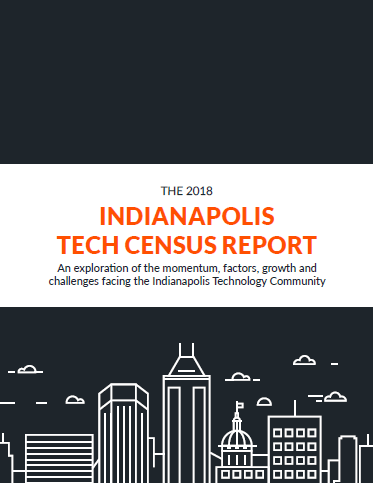If you’ve been following Indianapolis startups in the past year, you’ve probably heard about the corporate-educational tool, Lesson.ly. Founded by the goofball on the left, Max Yoder, Lesson.ly has made some big moves recently. They’ve started expanding to the tune of one new client per week and have relocated to a plush downtown office like the fat cats they truly are. As they continue to expand, I wanted to take a deeper look at their product to see what all the buzz is about. Here’s my review of the Lesson.ly education software.
Lesson.ly’s Strengths
As someone who actually works for a Lesson.ly client, the strengths of the site have been evident to me for awhile. Our onboarding process used to involve creating and distributing stacks of binders. Thanks to Lesson.ly, the entire process is as simple as our training expert, Jackie, pressing a few buttons and going back to taping pieces of paper together or whatever she does with the rest of her time at work. That said, I wanted to go through and highlight some of the specific strengths of the site:
Clean, Easy-To-Use Interface

Lesson.ly just works, plain and simple. It does its job and it doesn’t try to do anything more or less. Every component of the site is extremely intuitive, especially the lessons from a user perspective. The flow goes as follows:
- Your company’s training manager can assign lessons with a few simple clicks
- Those assignments are automatically pushed via email
- Click on the link in the email and you’ll be directed to the lesson.
The process of completing a lesson is extremely easy to follow because of how clean and simplistic the layout is.
Elegant Assignment Tool

For as simple as the site’s layout is, I was shocked at how elegant the assignment functionality is. Simply click the “Assign” button in the top right corner and start typing. If I’m in charge of training a new hire, I just saved myself a minimum of 30 minutes of my (or an intern’s) time finding documents, printing them, and putting together a binder. When I talk about how Lesson.ly “just works,” this is exactly what I’m talking about.
Effective Reporting Tools

Lesson.ly’s Gradebook and other progress tracking features are exactly as sophisticated as they need to be. If you’re an analytical guy like me, you want as much data as you can get, so you may be tempted to get frustrated by the fact that Lesson.ly’s reporting tool seems to only give a very basic level of data, but when you look closer, you see that it gives you everything you need. It doesn’t just tell you who has completed assignments and how well they did, but can break your results down by user group and let you know what areas users are struggling with.
Areas For Improvement With Lesson.ly
As much as Lesson.ly has benefited us at PERQ, there’s definitely some work to be done and some issues to be addressed by the Lesson.ly team moving forward. Here are some of the questions I want answered as the product continues to be developed:
Why is There So Much Dead Space?

I’m not talking about the simplicity of the site. I really like the layout for the most part, but the devil’s in the details. On most of my lessons, I have a scroll bar visible, but there’s nothing below the fold but white space. From a UX perspective, why can’t you just get rid of that? It seems like a minor tweak, but would make the site feel much sleeker.
Additionally, I wish there was an easier way to navigate to the menu in-lesson. If I want to skip around, I have to click away to access the menu. This may be nice from a simplicity perspective. It makes the site less confusing for first-time visitors, but is there a scroll-over option we could entertain?
Frankly, I just think it bothers me that the animation and design on the top bar is so crisp, elegant, and optimized, and the bottom of the page feels messy.
Why is the Formatting So Basic?

The process of designing a lesson is actually awesome. Between the ability to incorporate Powerpoints, PDF’s, and videos, it’s extremely easy to make an interactive lesson, but if you want to have any pages of plain text, you’re kind of screwed.
When I go in to format content for a new lesson, I have a few options. I can make the text regular, bold, italic, or underlined. That’s the extent I can stylize text to break up large text pages. If I were doing a lesson that was largely text-based, I would need subheadings, but that’s not an option here, so I need to break it out on the side in a different page.
How Automated Can You Go?
This is admittedly an area where I’m not sure of Lesson.ly’s capabilities, but I’m interested in automation. You’ve made the entire process of assigning and tracking lessons so easy, what happens when one of my idiot employees decides not to take them? Does Lesson.ly follow up via email? How frequently? How soon after the first email? Most importantly, how is the Lesson.ly team planning to improve this functionality moving forward? People want software to work, not to work for their software. What is the Lesson.ly team planning on doing to automate more of the follow up process moving forward to appeal to even more businesses?
Overall, I’m very impressed with Lesson.ly. It’s simple, it works, and it’s self-aware. It does it’s job… Nothing more, nothing less… And that’s a very good thing for software. I’ve seen so many business-facing software sites that look like the accidental prom night baby of Friendster and GeoCities, it would make your head spin. Lesson.ly does not fall in that category. In fact, Lesson.ly has proven to be an extremely valuable and cost-effective tool for PERQ and I’m sure their other clients would agree.
Have you used Lesson.ly? If so, what have been your thoughts? Is there something I missed? For more information on Lesson.ly, check out Max Yoder’s Lesson.ly pitch to Verge last Summer.